Lorenzo Alberton
« Articles
HowTo: Install Firebird/Interbase with PHP on Windows. A step-by-step tutorial.
Abstract: A step-by-step tutorial to install Firebird SQL on Windows and enabling its usage in PHP.
This simple tutorial assumes you already have a working PHP installation.
There's plenty of guides on how to set up PHP, here I'm only showing how to make it interact with Firebird.
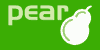


Requirements
Install Firebird SQL
- Download the zip archive: Firebird SQL 2.0.0
- Extract the archive to
C:\firebird(for instance) - Open a command prompt window (START, Run, "cmd")
- Run these commands, one by one:
C:\firebird\bin\instreg i
C:\firebird\bin\instsvc i -s -a
C:\firebird\bin\instsvc start
Configure PHP
- Copy
C:\firebird\bin\fbclient.dllto yourC:\windows\system32directory and rename the file togds32.dll - Copy
php_interbase.dllfrom yourphp\extdirectory to theC:\windows\system32directory. - Copy
libeay32.dllandssleay32.dllfrom yourphpdirectory to theC:\windows\system32directory. - Edit your
php.ini, un-comment the line
extension=php_interbase.dll
(you have to remove the semicolon from that line). - Restart your webserver (Apache).
Install some Firebird SQL Tools
You can manage your databases with some tools:
- EMS SQL Manager for InterBase/Firebird: the free version is more than enough for a start.
- FlameRobin: another GUI tool, open source.
- ibWebAdmin: web frontend for the Firebird and InterBase database servers, written in PHP.
NB: the default admin username:password pair for Firebird is SYSDBA:masterkey.
Related articles
Latest articles
- On batching vs. latency, and jobqueue models
- Updated Kafka PHP client library
- Musings on some technical papers I read this weekend: Google Dremel, NoSQL comparison, Gossip Protocols
- Historical Twitter access - A journey into optimising Hadoop jobs
- Kafka proposed as Apache incubator project
- NoSQL Databases: What, When and Why (PHPUK2011)
- PHPNW10 slides and new job!
Filter articles by topic
AJAX, Apache, Book Review, Charset, Cheat Sheet, Data structures, Database, Firebird SQL, Hadoop, Imagick, INFORMATION_SCHEMA, JavaScript, Kafka, Linux, Message Queues, mod_rewrite, Monitoring, MySQL, NoSQL, Oracle, PDO, PEAR, Performance, PHP, PostgreSQL, Profiling, Scalability, Security, SPL, SQL Server, SQLite, Testing, Tutorial, TYPO3, Windows, Zend FrameworkFollow @lorenzoalberton
9 responses to "HowTo: Install Firebird/Interbase with PHP on Windows. A step-by-step tutorial."
moncler jackets, 02 November 2010 07:55
* web frontend for the Firebird and InterBase database servers, written in PHP.
NB: the default admin username:password pair for Firebird is SYSDBA:masterkey.
Denis, 28 December 2010 09:32
Thank you! Your article helped me to quickly set up php and firebird
Par mums, 03 January 2011 20:08
Thanks, it was helpful!
wordpress premium themes, 15 May 2011 16:09
Your article helped me to quickly set up php and firebird
reisen malta, 24 May 2011 23:58
Nice this helped me with my Windows System
Patty, 31 May 2011 10:15
Thanks a LOT............................
obeng, 16 August 2011 18:07
Thanks,
Muhammad Nadat, 05 September 2011 12:08
im trying to create a php application to connect to interbase but im using a 64bit system, iv followed your tutorial but i still cant get it to work i get the following error Fatal error: Call to undefined function ibase_connect() in C:\\xampp\\htdocs\\phase\\includes\\config.php on line 11 another thing is where do i get the php_interbase.dll because i cant find it in my php/ext folder !!
Alejandro Garcilazo, 06 August 2012 18:04
the tips here, saved me from a complete nightmare over a complete day!, trying to set up. thanks a lot.